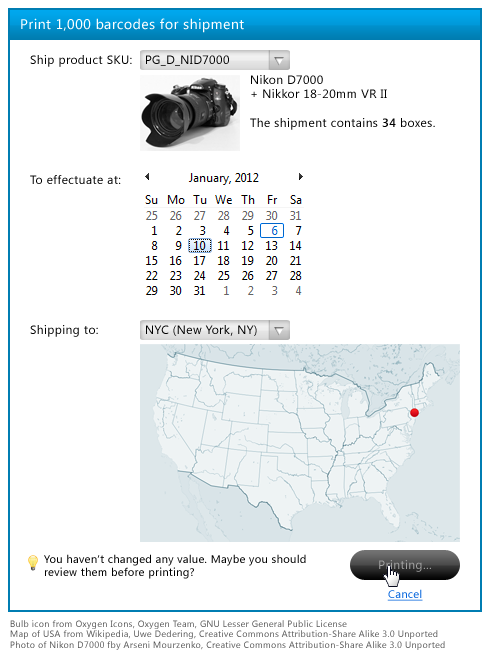Since the original question, as is, has good chances to be closed as:
too localized: this question is unlikely to ever help any future visitors; it is only relevant to [...] an extraordinarily narrow situation that is not generally applicable to the worldwide audience of the internet.
I'll try to give an answer for a more generic question: how to avoid a user making a mistake which leads to disaster or something which cannot be canceled or undonehow to avoid a user making a mistake which leads to disaster or something which cannot be canceled or undone (like wasting paper by printing several pages the user didn't expect to be printed).
The software product must make its best to increase the productivity of the employees.The software product must make its best to increase the productivity of the employees. When every second counts, user experience and productivity is even more important than for general products, where a loss of a few seconds on some feature the person don't even use too often is acceptable.
The users are too busy to pay attention to the software product.The users are too busy to pay attention to the software product. When, in a calm environment, I use some feature of Microsoft Word I used the last time a year ago, if Microsoft Word asks me a question, explaining what would be the consequences of my choice, I can afford spending a minute or two reading the question, and maybe even going to read the documentation. In your case, you can't afford that. Your users don't have time to read.
The dialog that cried “Wolf!” principle incite the user to dismiss repeatedly a dialog without paying attention if the application shows thisthe same dialog too often.
The dialog disturbdisturbs the workflow: the user can't stay focused on the application, because the dialog grabs this focus away and the interaction with the application is suspended until the dialog is dismissed¹.
This means that dialog boxes are an absolute evil in your casein your case from the UX point of view: they will be dismissed and they will decrease productivity in an environment where every second of time counts.
When the user clicks "Print", display a small "Undo" buttondisplay a small "Undo" button, just like GMail does when you ask to remove, by mistake, all your mail. Wait for five seconds²Wait for five seconds². Hide the "Undo" and only after that, print. The stuff is still printed. Just that now
Now, the user has a chance to notice the mistake and cancel it before the harm is actually done, while the stuff is printed only with a small five seconds delay.
Highlight the value when it was not changed.Highlight the value when it has its default value. Not in red,: red is for invalid values. Set it to yellow-orange, and back to white when the user alters the default value.
Or disable the "Print" button until a value is changed.Or disable the "Print" button until a value is changed. Add a checkbox nearby, which the user can check to confirm that his intent is to print with default values.
People can't manipulate dates easily when it's written as 1/8/1012. Saturday, 7th of January (tomorrow) is a bit easier. A graphical viewgraphical view which highlights Saturday and Sunday, shows today and the offset is even better.
Nothing is as ugly as "Location: NYC". Those three letters are meaningless when you're tired and work in a stressful environment, andenvironment; mistakes are easy. Instead, a graphical mapgraphical map of United States showing a red dot for New York city is much more appealing, and the user has much more chances to notice that, while he wanted to select San Francisco, the red dot seems to appear in a wrong place.
By providing richer controls and richer visualization of dataricher controls and richer visualization of data, you can decrease the level of mistakes of your users in a stressful environment.