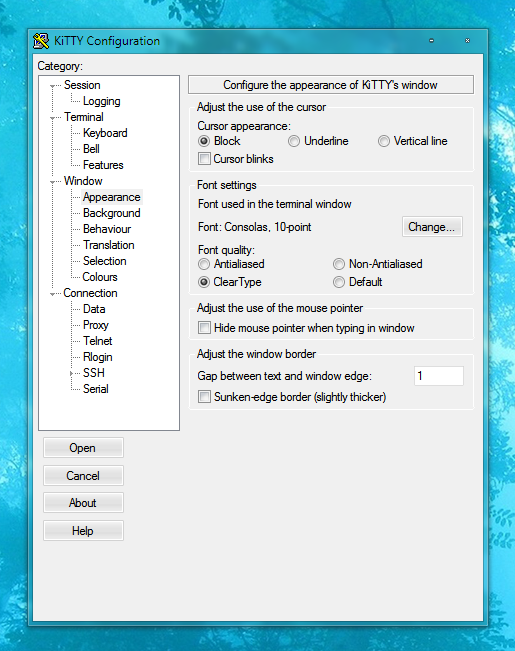The purpose of the documentation is to make it easy [for developers] to update or finish projects
Then good documentation achieves that purpose.
To make good documentation, get some information from people who will be using your documentation.
Question 1. What can't they do now? Why are they unable to update or finish a project?
Collect answers to the question from everyone involved. Stakeholders and non-stakeholders.
Once you have some reasons, you have to find causes for those reasons.
Question 2. What prevents them from updating or finishing a project?
Collect answers to the question from everyone involved.
Once have have root causes, you have to get some solutions to those problems.
Question 3. What changes would help update or finish a project?
Ideally, the answer to this question is "more information, specifically..."
If so, that's what your documentation will include, the specific information required. Question 3 tells you specifically what makes good documentation.
If, on the other hand, information isn't the solution, stop writing documentation. Keep digging into cause and effect and solve the problem.