My team and I are developing a java web application which allows our admins to create and edit "methods" which can later be viewed by other users.
We are currently discussing the best way to implement this and aim for a screenflow similar to creating / editing events in google calendar.
I.e. The admin starts on a page which shows all current "methods" and a "create new method" button. If he chooses to edit a "method" he is redirected to page "EDIT" where he can change the method's attributes (editing and then sending it via AJAX to update the attribute). If he chooses to create a new method he should be redirected to a page looking the same, changing attributes, etc. But if he does not change anything and goes back / closes the browser the method should not be saved.
We currently have 2 ideas to do this, both with some drawbacks:
A) Create the "method" with default values and redirect the user to the edit-page. Drawback: Should the user go back or close the browser, we have created an unnecessary entry in the db, which our product owner would like to avoid. (There is a 'delete' button, but this would require another action by the admin)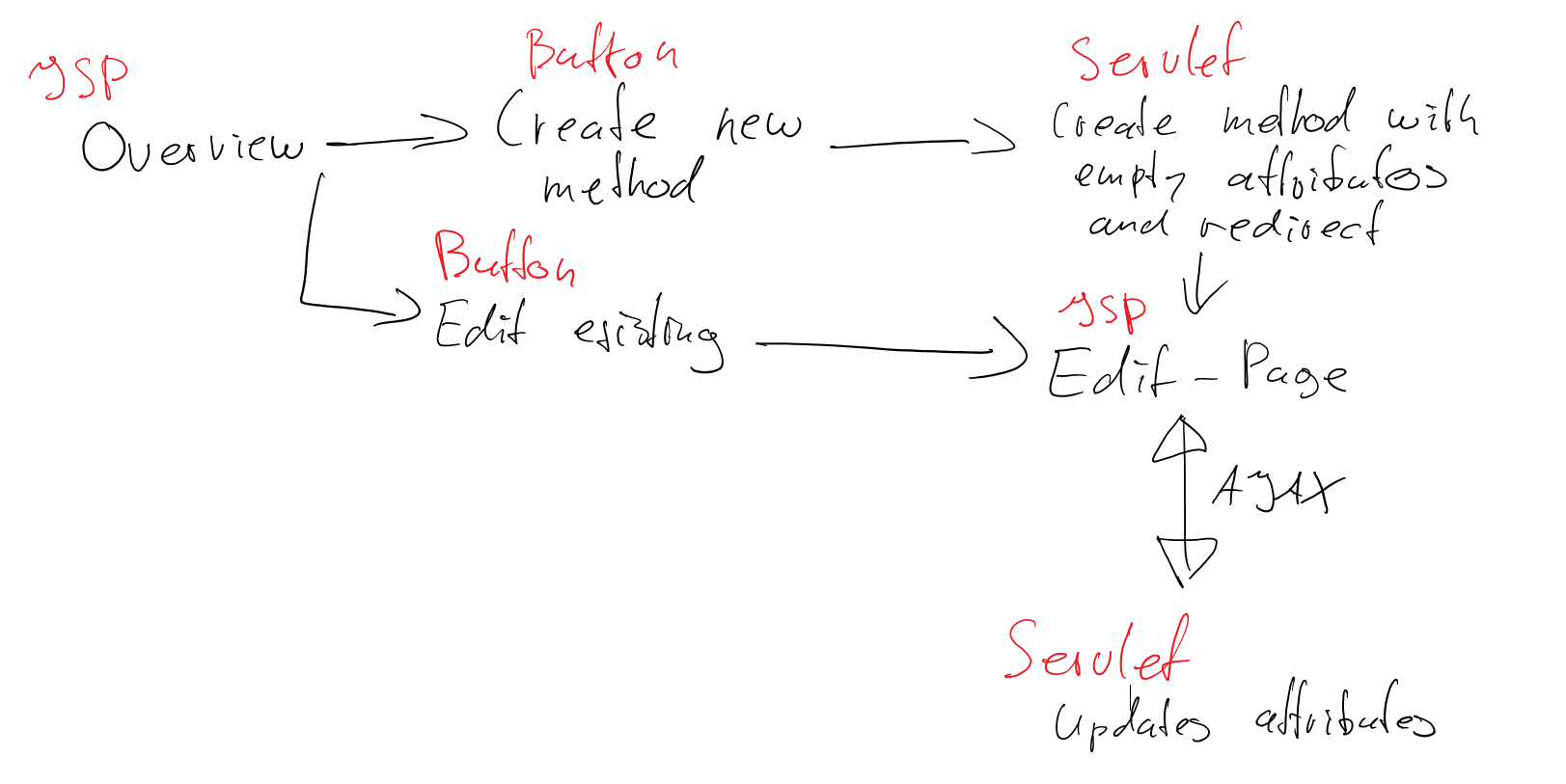
B) We create separate pages for create and edit (and the corresponding handlers). Drawback: We have to create and maintain 2 (or even 4) files which do basically the same thing.
Is there any way to negate our drawbacks or another alternative how to implement this? We are using Java Web Projects, JSPs and Servlets as technology.
