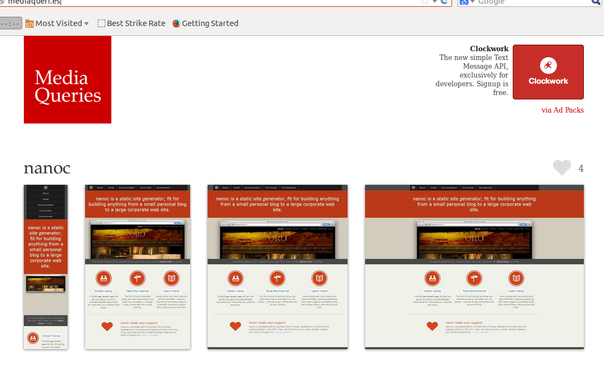I think the first step is to determine a style/theme. For example Windows 8 Metro vs. NT style.
Some suggestions for resources and inspiration (I mention WPF/Web but you don't have to be using it of course):
A - If you want to start with prototyping, control styles here are cool Web Control Styles and Controls
B - Component Factory does give windows forms a good face lift - They even offer one free product at: Component Factory
C - 3rd party GUI control makers have good looking demos
D - Try to search for the word "books" in this site:User Experience - You will get plenty of posts.
E- This WPF application: WPF Health Care Application
F - This WPF application: Billy Holis - WPF
and the finished version on: WPF - StaffLynx
G - Metro style tools are out there if you like. Check this: Metro Style
Most importantly, as you may already know, balance effort with value.
Edit
DevXpress has released a new release supporting Metro Style, just seen the video toady DevXpress-2