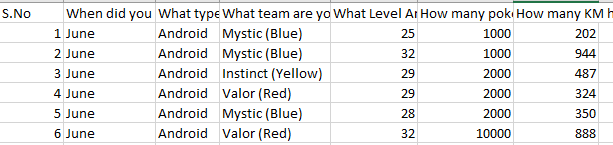I've been tasked with taking a sample of survey results that are stored in CSV and to convert them to XML.
I'm still fairly new to XML, but have come up with a couple of layouts I could use and was hoping I could get some advice on what way is best to go.
1)
<survey>
<response>
<id>1</id>
<question>
<title>When did you start playing Pokemon Go?</title>
<answer>June</answer>
</question>
<question>
<title>What type of phone/OS do you play on?</title>
<answer>Android</answer>
</question>
<question>
<title>What team are you on?</title>
<answer>Mystic (Blue)</answer>
</question>
<question>
<title>What Level Are You?</title>
<answer>29</answer>
</question>
<question>
<title>How many pokemon have you caught?</title>
<answer>0 to 1000</answer>
</question>
<question>
<title>How many KM have you traveled? (Jogger medal)</title>
<answer>Bronze</answer>
</question>
</response>
... more responses ...
</survey>
2)
<survey>
<response id="1">
<answer question="1">June</answer>
<answer question="2">Android</answer>
<answer question="3">Mystic (Blue)</answer>
<answer question="4">29</answer>
<answer question="5">0 to 1000</answer>
<answer question="6">Bronze</answer>
</response>
... more responses ...
</survey>
Should I include the question text at all, since it will be repeated for every response?
I will be using a XSD file to put restrictions on what the answers can be and then transforming it using an XSLT to display the data in charts/tables.