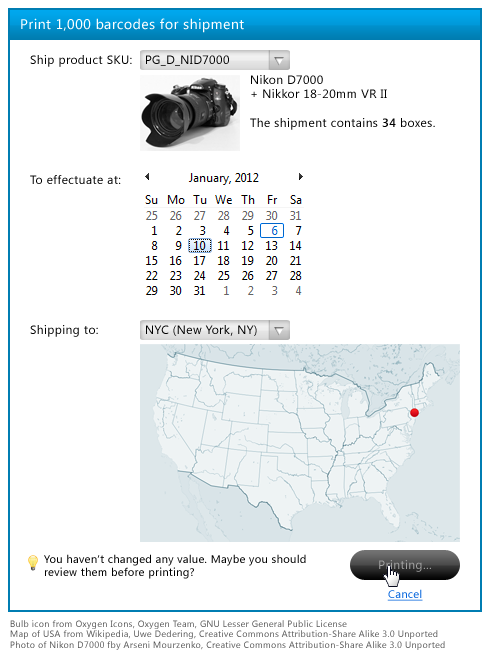How does one prevent users from creating erroneous input sets, when there is no practical way to vet the input?
The scene
I modify a small ERP package written in Visual FoxPro. One part of the package concerns itself with printing truck manifests and invoices to be sent with the drivers on their delivery routes. The print routine, when fed nothing as an input, will attempt to print everything, resulting in reams and reams of printer paper being wasted on a high-speed printer.
I am not in a position to re-write any of the GUI interface elements, nor can I adapt any frameworks, tool kits, or other outside code to be used in this situation. The reasons are related to office politics, please do not suggest that I can override the existing ERP framework, as it is not an option for me.
The issue
The users are in a high-pressure, time-critical environment. Each process is measured in minutes or even seconds, which means that I have to minimize processing time as much as possible. Because of this environment, and possible distractions, users frequently ignore the dialogs, pressing the [Enter] key which causes the focus to rapidly move through the form and eventually landing on the action button for the input dialog, resulting in them triggering an automatic printout.
The input consists of a date range, route range, and sales order range.
The input for date range cannot be auto-set to "today's date", as frequent back-printing is required. Also, the end-users work during midnight, i.e. date rollover makes this impractical without rigging a routine that auto-detects the change, etc.
The input for routes cannot be hard-coded, nor can it be deduced from routes that have already been shipped, because re-prints are required (see above).
The input for sales orders only has meaning when printing single orders or specific ranges.
So, frankly, there is no practical way to validate input.
The action button that triggers printing cannot be blocked. Any suggestions that a blocking dialog be placed in front of the user will be ignored. I am not at liberty to discuss why this is not an option, other than the concept has been already discussed elsewhere on the site (from a different vantage point) and was rejected.
Blocking printouts when all inputs are empty was rejected as a design decision as the software must accommodate this as a feature.
The users
The users have been repeatedly asked not to do this. They frequently ignore this advice. Triggering this unfortunate event is not something that their foremen/managers will address, so there is no pressure to end the behavior.
The organization
I do not have a say in the workflow involved, only the modification of existing software components affected by that workflow.
The vendor
The vendor second-sources the package as a custom installation from the original software vendor. The vendor requires that all code changes be sent back to them for integration into their codebase. Significant changes to architecture will result in increased future costs during version migrations due to the extensive customization involved; in some cases, the programmers have even told me that they will completely ignore such large changes and will do as they please.
The software
I have no say in the selection or installation of the software, so changing the platform is out of the question.
Regarding the environment of the software, each invoice printed is a single call. There isn't a batch printing facility, and because of how the print facility is integrated into the system (and some language quirks as well) it isn't feasible to make a batch wrapper around that API. Topping this off, this part of the program calls another program that does the invoice print, which in turn calls the print-a-report API, which prints a single invoice. Horrid design, I know.
Input forms are a weird combination of a form header that is devoid of input boxes, but can contain other GUI elements. Input boxes are defined at runtime.
The objective
The software will prevent the users from erroneously printing all paperwork.
How would you solve this issue?